








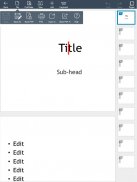


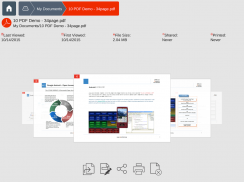

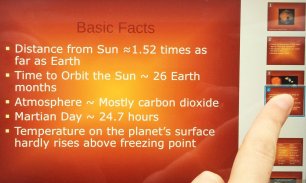



SmartOffice - View & Edit MS Office files & PDFs

คำอธิบายของSmartOffice - View & Edit MS Office files & PDFs
THE COMPLETE OFFICE & PDF PRODUCTIVITY APP
SmartOffice is an intuitive, easy-to-use document editing application designed to meet the needs of today's mobile world. View, edit, create, present and share MS Office documents directly from your mobile devices. Our small file size and screen display that adapts to fit your smartphone or tablet make SmartOffice the perfect match for today’s on-the-go world.
FREEDOM TO WORK ANYWHERE
• Create new documents using blank or pre-designed templates
• Edit existing MS Office documents
• View, edit and present slideshows from your device or a projector
• Review/edit spreadsheets
• View and annotate PDF documents
• Convert Office documents to PDFs
• Wirelessly print to thousands of supported printers
COMMON FEATURES ACROSS ALL FORMATS
• View, edit, create, share, save MS Office documents
• Editing: copy, cut, paste, undo and redo
• Character formatting: bold, italics, underline; font style, size, color & highlight
• Save docs in their original file format or convert to PDF
• Screen display adapts to fit smartphone or tablet screen and supports multi-touch gestures
• All file formats include templates to aid new document creation
• Password Protection support (Office files) – open, view, edit and re-save encrypted Office documents on your device
• Cloud support – Open and save documents to the cloud with effortless synchronization with Box, Dropbox and Google Drive
DOCUMENTS
• Paragraph formatting: indent, alignment, bullets, numbering
• Insert images, shapes, and graphics
• Support for tables, shapes, charts (display)
• Reflow mode for easier reading on a small device
PRESENTATIONS
• Comprehensive text, paragraph, content formatting
• Shapes, images, textbox editing
• Insert images, shapes, and graphics
• Slide management and reordering
• Slide transition support
• Present slideshows directly from your mobile device or through a projector
SPREADSHEETS
• Cell formatting options: cell size and alignments, cell/column/row inserts and removal
• Multiple cell types: numeric, date, time, currency, fraction, percentage, scientific & more
• Multiple worksheet support; add/delete sheets
• Chart display and a wide range of formulas
PDF & IMAGE FILES
• View, annotate, highlight and share PDF documents
• Convert, export, save Office documents to PDF format
• View and insert major image types (JPG, PNG, GIF)
WE WANT TO HEAR FROM YOU!
Please contact sosupport@artifex.com, or directly from the app (Support -> Contact Us) if you have feedback or would like to report a bug. We are always striving to make the app better, let us know how we can improve.
FILE FORMATS
• Microsoft Office: Word (doc, docx), PowerPoint (ppt, pptx) and Excel (xls, xlsx) – view & edit
• PDF Viewer & Reader, Save as PDF
• View JPEG, PNG, GIF, TIFF, BMP images & HWP
• Vector WMF/EMF diagrams (view)
LANGUAGES – over 37 supported
Application localized for Chinese (Simplified & Traditional), English, Japanese, French, German, Italian, Korean, Polish, Portuguese (Portugal & Brazil), Russian, Spanish (Spain & Mexico), Hebrew, Dutch and Turkish
View documents in Arabic, Azerbaijani, Chinese (Simplified & Traditional), Czech, Danish, Dutch, English, Faroese, Finnish, Georgian, Greek, Hebrew, Hindi, Hungarian, Italian, Japanese, Korean, Kurdish, Latvian, Lithuanian, Maltese, Norwegian, Polish, Portuguese (Portugal & Brazil), Russian, Scots Gaelic, Slovak, Slovenian, Spanish (Spain & Mexico), Swedish, Turkish, Vietnamese, Yiddish
STAY CONNECTED
Facebook
<a href="https://twitter.com/Artifex" target="_blank>Twitter</a><br><a href="https://www.linkedin.com/company/artifexsoftware/?viewAsMember=true" target="_blank>LinkedIn</a><br><a href="https://www.youtube.com/channel/UCi7cUSYB30itGXfAmB7-Bpw/featured" target="_blank>YouTube</a>
แอปสำนักงานที่สมบูรณ์ & PDF PRODUCTIVITY
SmartOffice เป็นแอพพลิเคชั่นแก้ไขเอกสารที่ใช้งานง่ายที่ออกแบบมาเพื่อตอบสนองความต้องการของโลกมือถือในปัจจุบัน ดูแก้ไขสร้างนำเสนอและแบ่งปันเอกสาร MS Office โดยตรงจากอุปกรณ์มือถือของคุณ ขนาดไฟล์และการแสดงผลหน้าจอขนาดเล็กของเราที่ปรับให้เหมาะกับสมาร์ทโฟนหรือแท็บเล็ตทำให้ SmartOffice เป็นคู่ที่สมบูรณ์แบบที่สุดสำหรับโลกที่กำลังเดินทางทุกวันนี้
เสรีภาพในการทำงานทุกที่
•สร้างเอกสารใหม่โดยใช้เทมเพลตเปล่าหรือที่ออกแบบไว้ล่วงหน้า
•แก้ไขเอกสาร MS Office ที่มีอยู่
•ดูแก้ไขและนำเสนอสไลด์โชว์จากอุปกรณ์ของคุณหรือโปรเจ็กเตอร์
•ตรวจสอบ / แก้ไขสเปรดชีต
•ดูและใส่คำอธิบายประกอบเอกสาร PDF
•แปลงเอกสาร Office เป็น PDF
•พิมพ์แบบไร้สายไปยังเครื่องพิมพ์ที่รองรับหลายพันเครื่อง
คุณสมบัติทั่วไปทั่วทุกรูปแบบ
•ดูแก้ไขสร้างแชร์บันทึกเอกสาร MS Office
•การแก้ไข: คัดลอกตัดวางเลิกทำและทำซ้ำ
•การจัดรูปแบบอักขระ: ตัวหนาตัวเอียงขีดเส้นใต้; รูปแบบตัวอักษรขนาดสีและไฮไลต์
•บันทึกเอกสารในรูปแบบไฟล์ดั้งเดิมหรือแปลงเป็น PDF
•การแสดงผลหน้าจอปรับให้พอดีกับหน้าจอสมาร์ทโฟนหรือแท็บเล็ตและรองรับท่าทางมัลติทัช
•รูปแบบไฟล์ทั้งหมดมีแม่แบบเพื่อช่วยในการสร้างเอกสารใหม่
•การสนับสนุนการป้องกันด้วยรหัสผ่าน (ไฟล์ Office) - เปิดดูแก้ไขและบันทึกเอกสาร Office ที่เข้ารหัสบนอุปกรณ์ของคุณอีกครั้ง
•รองรับระบบคลาวด์ - เปิดและบันทึกเอกสารไปยังคลาวด์ด้วยการซิงโครไนซ์ได้อย่างง่ายดายด้วย Box, Dropbox และ Google Drive
เอกสาร
•การจัดรูปแบบย่อหน้า: เยื้องการจัดแนวกระสุนการกำหนดหมายเลข
•แทรกรูปภาพรูปร่างและกราฟิก
•รองรับตารางรูปร่างแผนภูมิ (แสดง)
•โหมด Reflow เพื่อการอ่านที่ง่ายขึ้นบนอุปกรณ์ขนาดเล็ก
การนำเสนอ
•ข้อความที่ครอบคลุมย่อหน้าการจัดรูปแบบเนื้อหา
•รูปร่างรูปภาพการแก้ไขช่องข้อความ
•แทรกรูปภาพรูปร่างและกราฟิก
•การจัดการสไลด์และการเรียงลำดับใหม่
•รองรับการเปลี่ยนสไลด์
•แสดงภาพสไลด์โดยตรงจากอุปกรณ์มือถือของคุณหรือผ่านทางโปรเจคเตอร์
สเปรดชีต
•ตัวเลือกการจัดรูปแบบเซลล์: ขนาดเซลล์และการจัดแนวแทรก / คอลัมน์ / แถวเซลล์และการลบ
•เซลล์หลายประเภท: ตัวเลข, วันที่, เวลา, สกุลเงิน, เศษส่วน, เปอร์เซ็นต์, วิทยาศาสตร์และอื่น ๆ
•รองรับแผ่นงานหลายแผ่น; เพิ่ม / ลบแผ่นงาน
•การแสดงกราฟและสูตรที่หลากหลาย
PDF & ไฟล์ภาพ
•ดูบันทึกย่อไฮไลต์และแบ่งปันเอกสาร PDF
•แปลงส่งออกบันทึกเอกสาร Office เป็นรูปแบบ PDF
•ดูและแทรกประเภทภาพหลัก (JPG, PNG, GIF)
เราต้องการได้ยินจากคุณ!
กรุณาติดต่อ sosupport@artifex.com หรือโดยตรงจากแอพ (สนับสนุน -> ติดต่อเรา) หากคุณมีข้อเสนอแนะหรือต้องการรายงานข้อผิดพลาด เรามุ่งมั่นที่จะทำให้แอปดีขึ้นอยู่เสมอแจ้งให้เราทราบว่าเราจะปรับปรุงได้อย่างไร
รูปแบบไฟล์
• Microsoft Office: Word (doc, docx), PowerPoint (ppt, pptx) และ Excel (xls, xlsx) - ดูและแก้ไข
•โปรแกรมดูและอ่าน PDF, บันทึกเป็น PDF
•ดู JPEG, PNG, GIF, TIFF, BMP และ HWP
•ไดอะแกรมเวกเตอร์ WMF / EMF (ดู)
LANGUAGES - รองรับมากกว่า 37 รายการ
แอพลิเคชันที่มีการแปลสำหรับภาษาจีน (ประยุกต์และดั้งเดิม), อังกฤษ, ญี่ปุ่น, ฝรั่งเศส, เยอรมัน, อิตาลี, เกาหลี, โปแลนด์, โปรตุเกส (โปรตุเกสและบราซิล), รัสเซีย, สเปน (สเปนและเม็กซิโก), ฮิบรู, ดัตช์และตุรกี
ดูเอกสารในภาษาอาหรับ, อาเซอร์ไบจัน, จีน (ประยุกต์ & ดั้งเดิม), เช็ก, เดนมาร์ก, ดัตช์, อังกฤษ, แฟโร, ฟินแลนด์, จอร์เจีย, กรีก, ฮิบรู, ฮินดี, ฮังการี, อิตาลี, ญี่ปุ่น, เกาหลี, ดิช, ลัตเวียลิทัวเนียน นอร์เวย์, โปแลนด์, โปรตุเกส (โปรตุเกสและบราซิล), รัสเซีย, สก็อตเกลิค, สโลวาเกีย, สโลวีเนีย, สเปน (สเปน & เม็กซิโก), สวีเดน, ตุรกี, เวียดนาม, ยิดดิช
เชื่อมต่ออยู่
Facebook
<a href="https://twitter.com/Artifex" target="_blank> Twitter </a><br><a href="https://www.linkedin.com/company/artifexsoftware/?viewAsMember=true" target="_blank> LinkedIn </a><br><a href="https://www.youtube.com/channel/UCi7cUSYB30itGXfAmB7-Bpw/featured" target="_blank> YouTube </a>





























